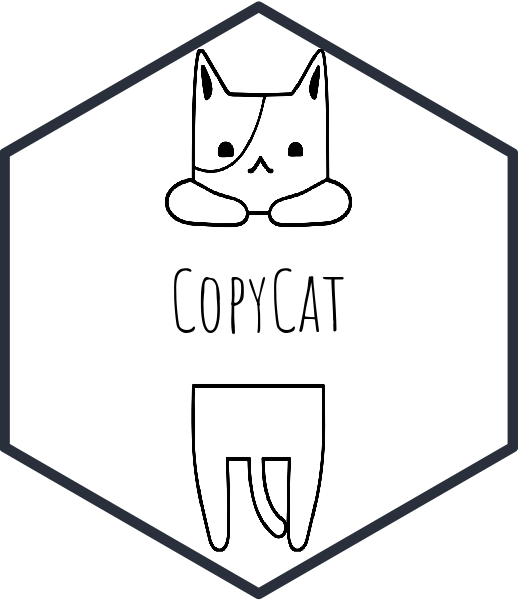Examples
Overall, CopyCat has three different code sources. First, CopyCat comes with data from the cheat sheets. Of course, you can use your own code snippets as well. Second, CopyCat can also fetch and copy code for you that lives on Github. Ultimately, CopyCat searches also within the R help files, vignettes or on GitHub for code that illustrates how a function works.
I don’t know how many times I searched my old scripts, especially for
a ggplot code snippet, but I have forgotten the details
about this little piece of worl. For this reason, I started to create
this package. CopyCat comes with a small data set
(CopyCatCode) that contains minimal examples of several
cheat sheet examples that run without further ado. For example, let’s
have a look at code examples for the ggplot2 package. The
CopyCatCode data provides the package name, the function,
and the code of a minimal example:
## load library and provide a data frame
library(copycat)
CopyCatCode %>%
filter(package == "ggplot2") %>%
arrange(fct)
#> # A tibble: 43 × 3
#> package fct code
#> <chr> <chr> <chr>
#> 1 ggplot2 annotate "ggplot(mtcars, aes(x=mpg)) + \r\n geom_histogram(co…
#> 2 ggplot2 facet_grid "ggplot(mtcars, aes(hp, mpg)) + \r\n geom_blank() + \r…
#> 3 ggplot2 facet_wrap "ggplot(mtcars, aes(hp, mpg)) + \r\n geom_blank() + \r…
#> 4 ggplot2 geom_abline "ggplot(mpg, aes(cty, hwy))+\r\n geom_point()+\r\n ge…
#> 5 ggplot2 geom_area "ggplot(mpg, aes(hwy))+\r\n geom_area(stat = \"bin\")"
#> 6 ggplot2 geom_bar "ggplot(data=mpg, aes(x=class)) + geom_bar()"
#> 7 ggplot2 geom_bin_2d "ggplot(diamonds, aes(carat, price))+ geom_bin2d(binwid…
#> 8 ggplot2 geom_boxplot "ggplot(diamonds, aes(x=color, y=carat, fill=color)) +\…
#> 9 ggplot2 geom_col "ggplot(diamonds, aes(x=color, y=carat)) +\r\n geom_co…
#> 10 ggplot2 geom_contour "ggplot(faithfuld, aes(waiting, eruptions, z = density)…
#> # ℹ 33 more rowsLet’s say you cannot remember how pivot_longer from the
tidyr package works. Just search for the corresponding code
snippet via the copycat() function, it searches the code
snippet and copies the returned code to your clipboard. To see which
code is returned, use the corresponding copycat_code()
function.
# copycat("pivot_longer") saves the returned code to the clipboad
#>[1] "Your code: relig_income %>% tidyr::pivot_longer(!religion, names_to = #>'income', values_to = 'count')"
# copycat_code() let us inspect what the function returned
copycat_code("pivot_longer")Since the code is based on implemented data – as all examples listed
in CopyCat – you can see how a function works by pasting it into your
console. Alternatively, set the run option to
TRUE and copycat() sends the code to your
console.
copycat("pivot_longer", run = T )
relig_income %>%
pivot_longer(!religion, names_to = 'income', values_to = 'count')
#> # A tibble: 180 × 3
#> religion income count
#> <chr> <chr> <dbl>
#> 1 Agnostic <$10k 27
#> 2 Agnostic $10-20k 34
#> 3 Agnostic $20-30k 60
#> 4 Agnostic $30-40k 81
#> 5 Agnostic $40-50k 76
#> 6 Agnostic $50-75k 137
#> 7 Agnostic $75-100k 122
#> 8 Agnostic $100-150k 109
#> 9 Agnostic >150k 84
#> 10 Agnostic Don't know/refused 96
#> # ℹ 170 more rowsOf course, the minimal examples will only run if the package has been
loaded and most of the time we know the package name. However, sometimes
we have to look up the package name if we do not use a function often.
The copycat_package() function returns the corresponding
package name and sends the code library(...) directly to
your console. The copycat_package() function copies the
code also to the clipboard, since you want to insert it into your script
as well.
#search for a package name, copies the load and loads the library
copycat_package("pivot_longer")
#>[1] [1] "Mission accomplished, loaded and copied library: tidyr"If you add typos by accident, if you are not sure whether the function is written in small or large caps, you might be lucky and a similar match is found in the data.
#typos and other mistakes
copycat_package("bivot")
#> [1] "Did you mean pivot_longer from the tidyr package?"
#> [2] "Did you mean pivot_wider from the tidyr package?"Unfortunately, this only works if a match is found at all.
copycat("bivatasa")
#>[1] "Sooorry, I've got no idea what you are looking for!"Github
CopyCat can also be connected to your Github repository to copy one of your old scripts. First, you have to setup the Github account details, that CopyCat needs to search. Provide the name of the author, the repository, and the branch name.
git_setup <- c(author = "edgar-treischl",
repository = "Graphs",
branch = "main")The copycat_gitsearch() function uses the Github API to
search within your repository and shows all R scripts that live within
the repository.
copycat_gitsearch()
#> # A tibble: 2 × 1
#> git_scripts
#> <chr>
#> 1 R/ggplots.R
#> 2 R/plotgraph.RThe copycat_git() function copies the code of a script
to your clipboard.
copycat_git("datasaurus")
#>[1] "Mission accomplished!"And opycat_gitplot("datasaurus") sends the code to your
console.
Help files and vignettes
Often, all we need is code that runs to see how a functions work. For
this reason, CopyCat to search within the R help files and vignettes,
but returns only the code listed in the vignette or the examples of the
help file. The copycat_helpsearch() function list all help
files of a package:
copycat_helpsearch("tidyr")
#> [1] "billboard" "check_pivot_spec" "chop"
#> [4] "cms_patient_experience" "complete" "construction"
#> [7] "deprecated-se" "drop_na" "expand"
#> [10] "expand_grid" "extract" "extract_numeric"
#> [13] "fill" "fish_encounters" "full_seq"
#> [16] "gather" "hoist" "household"
#> [19] "nest" "nest_legacy" "pack"
#> [22] "pipe" "pivot_longer" "pivot_longer_spec"
#> [25] "pivot_wider" "pivot_wider_spec" "reexports"
#> [28] "relig_income" "replace_na" "separate"
#> [31] "separate_longer_delim" "separate_rows" "separate_wider_delim"
#> [34] "smiths" "spread" "table1"
#> [37] "tidyr-package" "tidyr_data_masking" "tidyr_legacy"
#> [40] "tidyr_tidy_select" "uncount" "unite"
#> [43] "unnest" "unnest_auto" "unnest_longer"
#> [46] "unnest_wider" "us_rent_income" "who"
#> [49] "world_bank_pop"And the copycat_help() function copies the examples
section of a help file to your clipboard. Or use the
example function from base R to inspect them
in the console.
#example saves examples of the online help files into your clipboard
example("drop_na", package = "tidyr")
#>
#> drop_n> df <- tibble(x = c(1, 2, NA), y = c("a", NA, "b"))
#>
#> drop_n> df %>% drop_na()
#> # A tibble: 1 × 2
#> x y
#> <dbl> <chr>
#> 1 1 a
#>
#> drop_n> df %>% drop_na(x)
#> # A tibble: 2 × 2
#> x y
#> <dbl> <chr>
#> 1 1 a
#> 2 2 NA
#>
#> drop_n> vars <- "y"
#>
#> drop_n> df %>% drop_na(x, any_of(vars))
#> # A tibble: 1 × 2
#> x y
#> <dbl> <chr>
#> 1 1 aThe same function exist to search for and copy code from vignettes.
The copycat_vigsearch() returns all available vignettes of
a package.
copycat_vigsearch("tidyr")
#> [1] "in-packages.R" "nest.R" "pivot.R" "programming.R"
#> [5] "rectangle.R" "tidy-data.R"And copycat_vignette() copies the script.
copycat_vignette("tidyr", "pivot")To copy smaller code chunks to your clipboard is fine. Help files and
vignettes are much longer. Therefore, we may want to create a new file
and paste the code into a new file. The
copycat_helpscript()create a new R script and copies the
examples of the help file into that script, while
copycat_vigscript() does the same with the code from the
vignette.
copycat_helpscript("tidyr", "pivot")
copycat_vigscript("tidyr", "pivot")CopyCat has started as a personal package. Feel free to use it or
manage your own code snippets with it. Just add your data frame with the
same variable names of the small example data (CopyCatCode)
and CopyCat handles your own snippets.