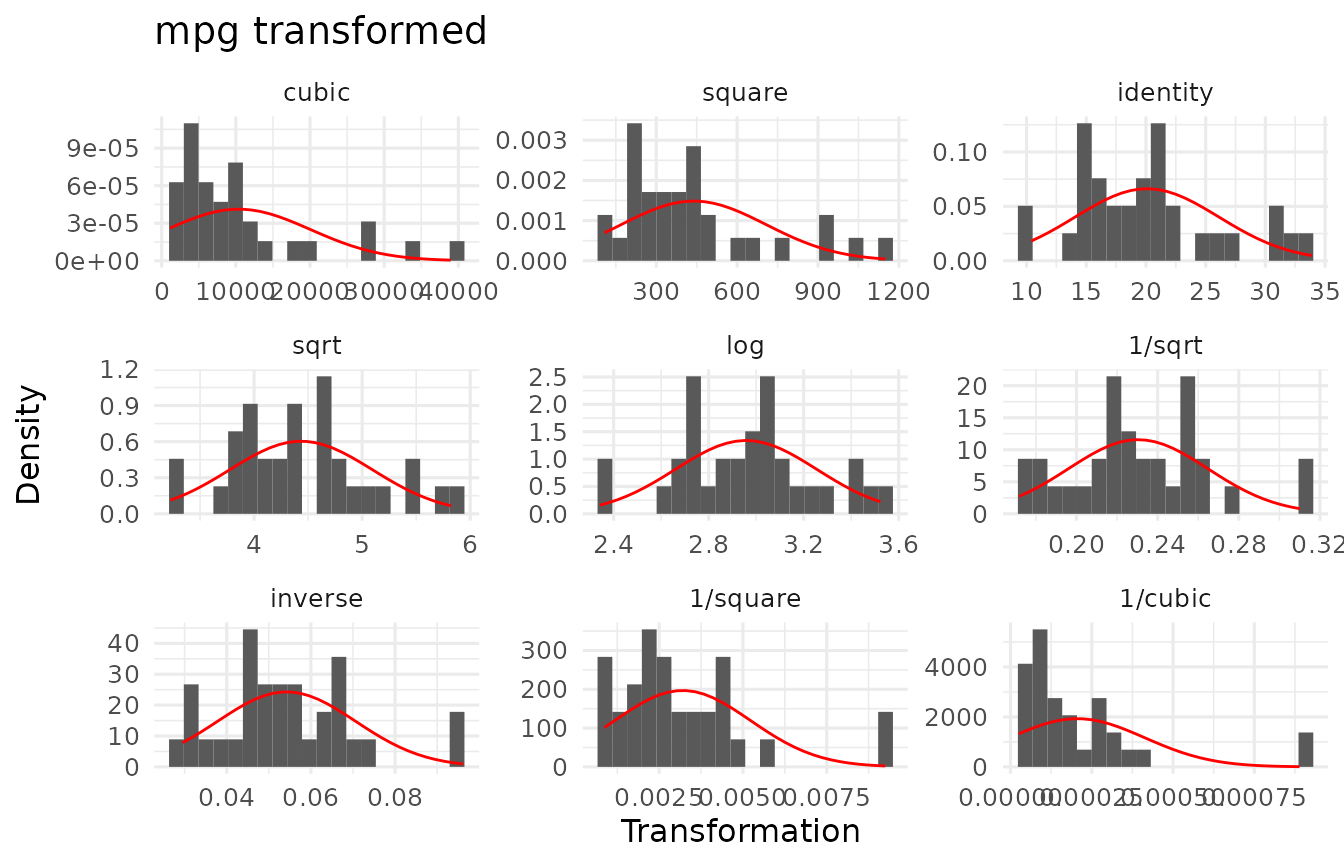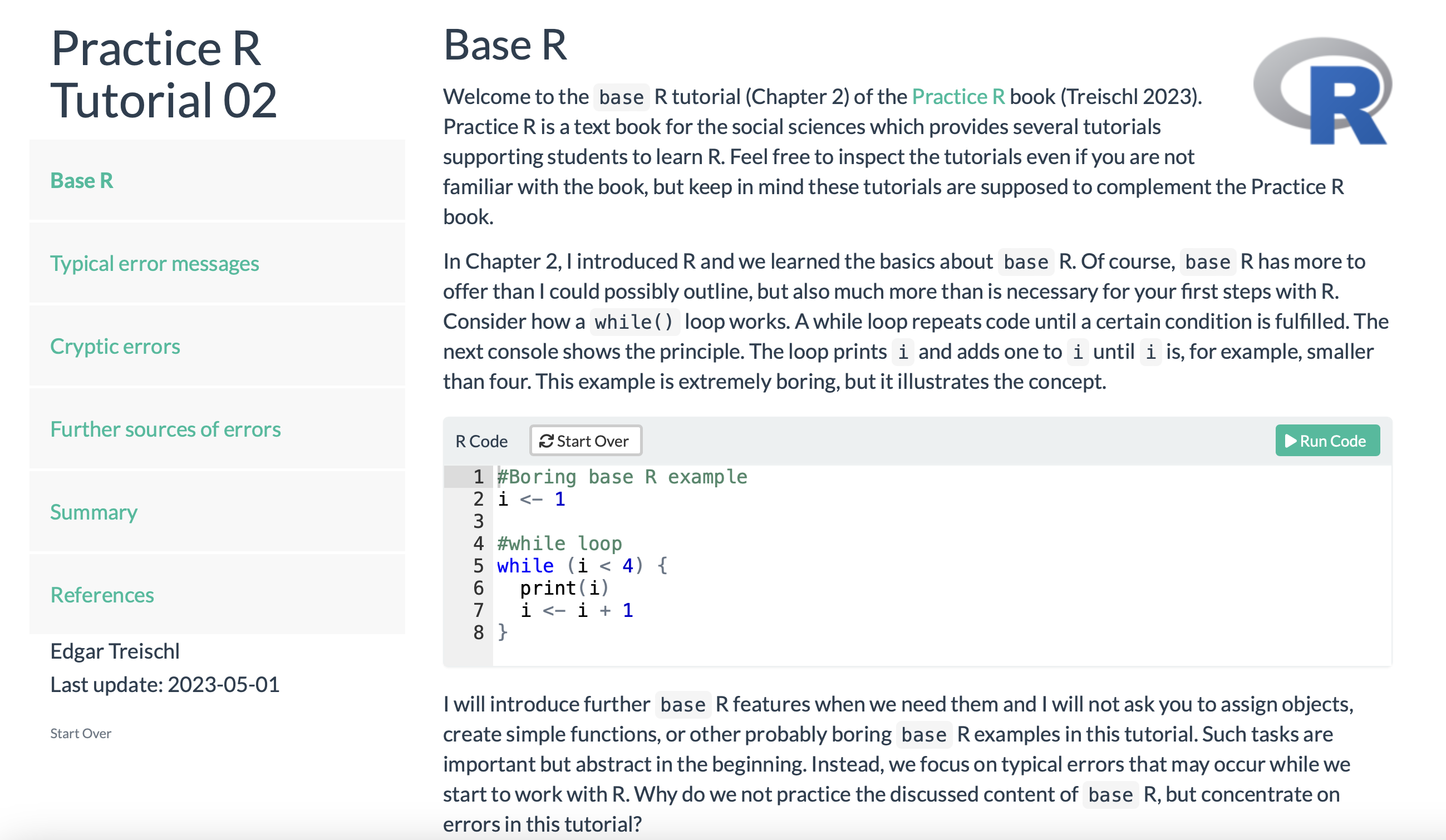The PracticeR package gives access to tutorials,
templates, and further materials of the Practice R book. This page
summarizes the main functions of the package.
Get access to the source code of each chapter
The show_script() function returns the code for each
chapter. It copies the most recent version of the code from my GitHub
account, it opens a new R script and inserts the code of the chapter. It
copies and paste the code from the installed version of the
PracticeR package if no internet connection is available.
Just insert one of the following chapter names, as the next console
illustrates.
#Get source code via
show_script()
#> Error in `show_script()`:
#> ! Please run `show_script()` with a valid file name as an argument.
#> Valid examples are: 'chapter02', 'chapter03', 'chapter04', 'chapter05',
#> 'chapter06', 'chapter07', 'chapter08', 'chapter09', 'chapter10', 'chapter11',
#> 'chapter12'Get access to the tutorials
The book is expected for 05/2023, at the moment there is only the
base R tutorial available which corresponds with Chapter 2.
To load a specific tutorial, go the Tutorial pane and start it from
there. Alternatively, insert the corresponding name in the
show_tutorial() function, which calls the
learnr package in the background and hands over the
tutorial from the PracticeR package. The tutorial should be
opened in RStudio or your browser. A preview version is also online
available.
#Run tutorials via show_tutorial or from the tutorial pane
show_tutorial("02_base")Further materials and functions
The package includes further convenient functions to learn R. For
example, the show_linetypes() function returns a graph that
show which line types exist in R.
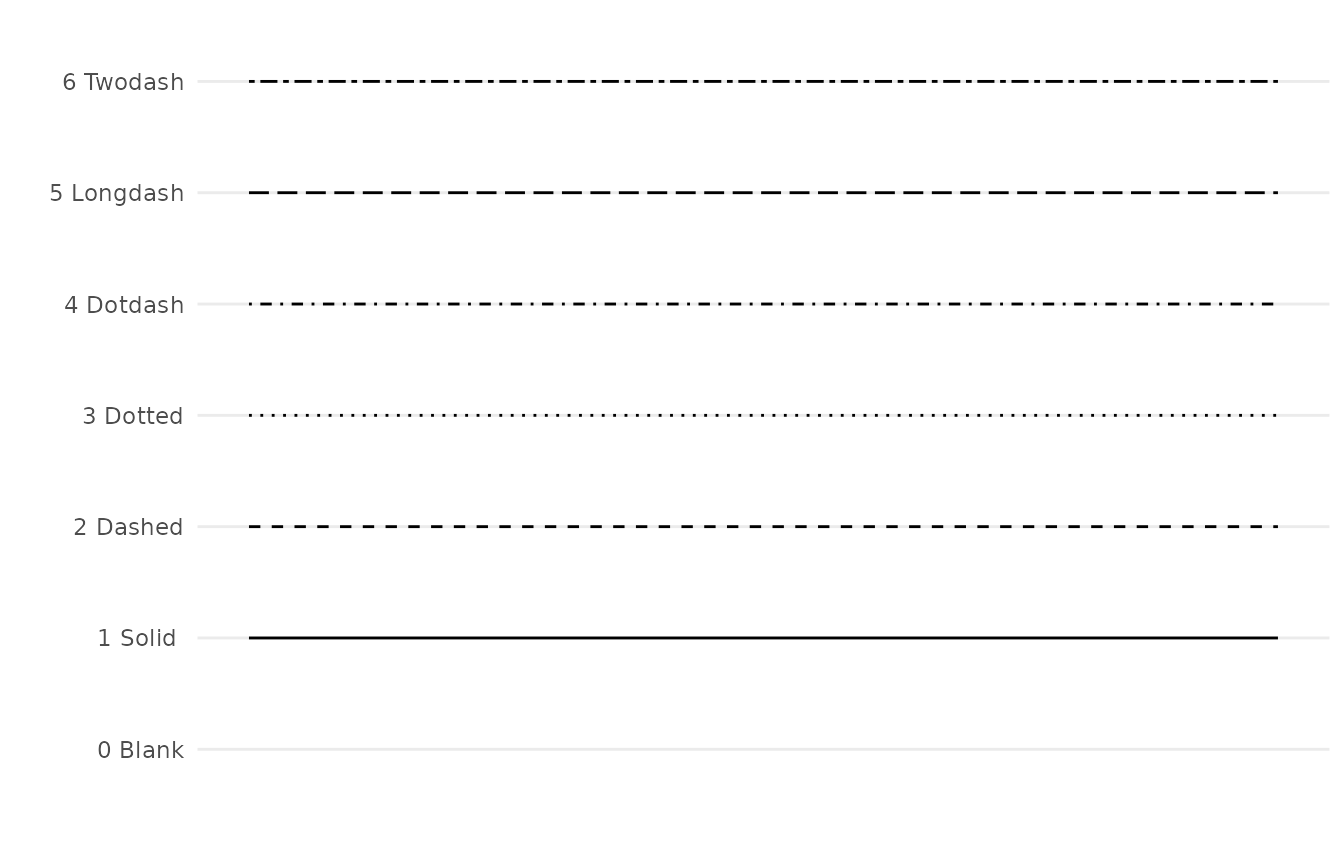
The show_shapetypes() function does the same with shape
types.
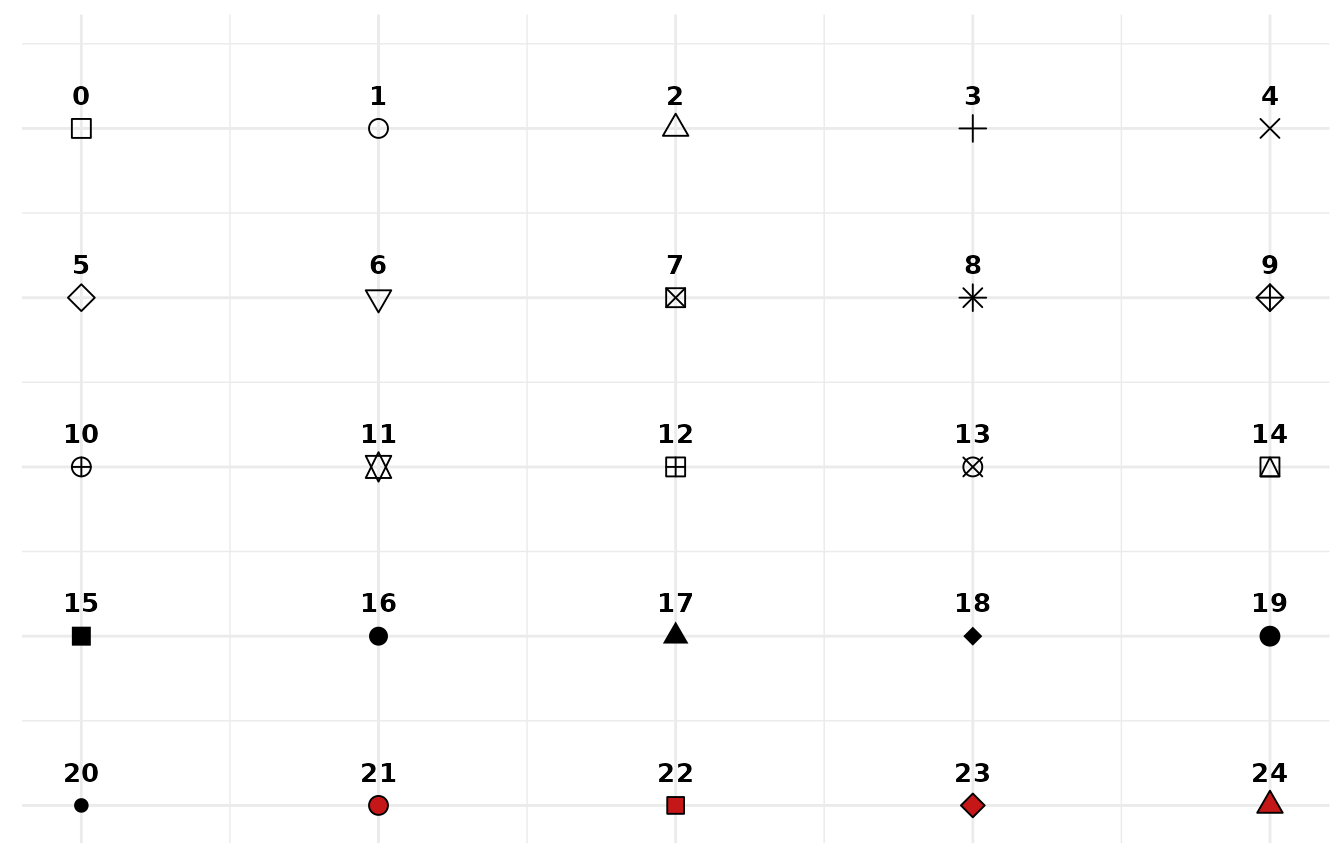
And the transformer() function transforms a numerical
variable according to the ladder of powers and returns histograms to
inspect the transformation.
transformer(mtcars$mpg)